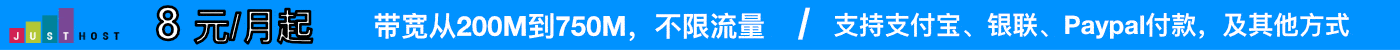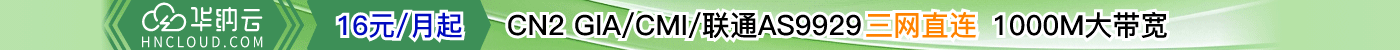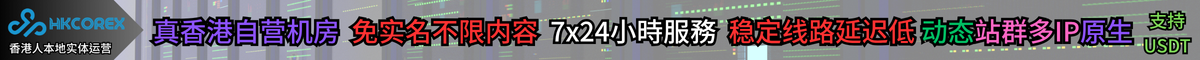安装 officedeploymenttool_11901-20022
安装 officedeploymenttool_11901-20022

微软官方下载地址:https://www.microsoft.com/en-us/download/details.aspx?id=49117
部署时的路径
win+r 命令符:D:\office\setup.exe /download D:\office\configuration-Office365-x64.xml
下载完毕后安装 office 时的命令符:D:\office\setup.exe /configure D:\office\configuration-Office365-x64.xml
configuration.html 修改文件如下:
configuration-Office365-x64.xml 文件修改后下载:
声明:1、本博客不从事任何主机及服务器租赁业务,不参与任何交易,也绝非中介。博客内容仅记录博主个人感兴趣的服务器测评结果及一些服务器相关的优惠活动,信息均摘自网络或来自服务商主动提供;所以对本博客提及的内容不作直接、间接、法定、约定的保证,博客内容也不具备任何参考价值及引导作用,访问者需自行甄别。2、访问本博客请务必遵守有关互联网的相关法律、规定与规则;不能利用本博客所提及的内容从事任何违法、违规操作;否则造成的一切后果由访问者自行承担。3、未成年人及不能独立承担法律责任的个人及群体请勿访问本博客。4、一旦您访问本博客,即表示您已经知晓并接受了以上声明通告。