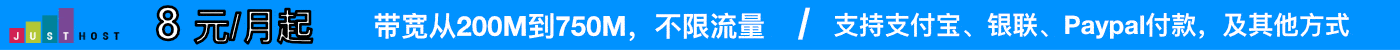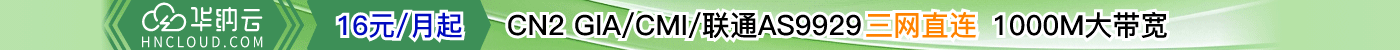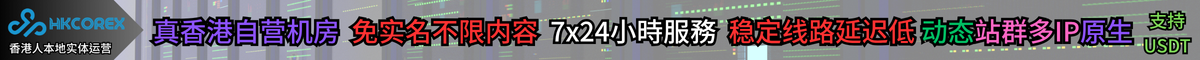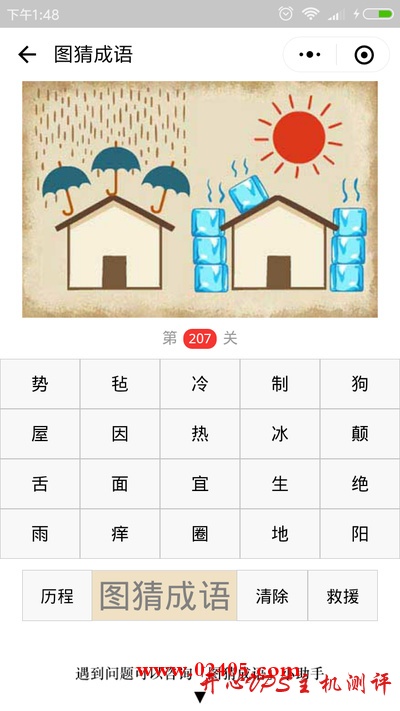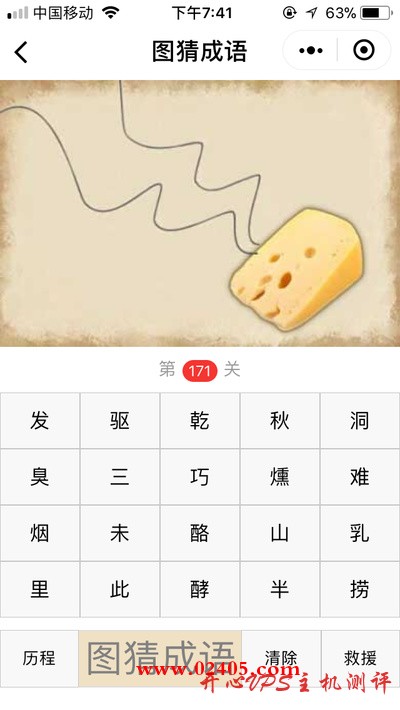dedecms 系统默认不存在 rss 文件,而且后台提供的生成 rss 文件是按照栏目生成的松散的 rss 文件,存储路径也比较危险,默认存储在 data 文件夹下。那么有没有一种更好的办法输出 dedecms 全站的 rss 订阅文件呢?下面 IT 零五就为大家分享一种不需要修改 dedecms 熊文件,为 dedecsm 添加 rss 订阅功能的方法。
首先新建一个 rss.php 文件,复制以下代码到文件中,保存为“utf-8 无 BOM”格式,然后将该文件上传到网站根目录中。
Display(); ?> 然后新建一个 rss.htm 文件,复制以下代码到文件中(注意将本站网址 it.02405.com 换成你网站的域名),保存为“utf-8 无 BOM”格式,然后将该文件上传到网站/templets/default 目录中。
{dede:global.cfg_webname/} {dede:global.cfg_description/} {dede:global.cfg_basehost/} zh-cn {dede:global.cfg_webname/} {dede:arclist row='20' col='1' titlelen='100' orderby='pubdate'} - http://it.02405.com[field:arcurl/]
<![CDATA[[field:title function='html2text(@me)'/]]]> [field:writer/] [field:typename/] [field:pubdate function='strftime("%a, %d %b %Y %H:%M:%S +0800",@me)'/] http://it.02405.com[field:arcurl/] {/dede:arclist} 好了,现在你可以访问你网站的域名/rss.php,你会发现 dedecms 全站 rss 订阅文件已经输出了,接下来在你的模板中正确调用 rss.php 文件即可。
注:这条百度经验(http://jingyan.baidu.com/article/1612d500751ce1e20e1eee24.html)中的 rss.htm 文件命名与 rss.php 文件中引用的名称不同,因此不好用。如果不知道怎么保存 utf-8 无 BOM 格式文件,请看。
声明:1、本博客不从事任何主机及服务器租赁业务,不参与任何交易,也绝非中介。博客内容仅记录博主个人感兴趣的服务器测评结果及一些服务器相关的优惠活动,信息均摘自网络或来自服务商主动提供;所以对本博客提及的内容不作直接、间接、法定、约定的保证,博客内容也不具备任何参考价值及引导作用,访问者需自行甄别。2、访问本博客请务必遵守有关互联网的相关法律、规定与规则;不能利用本博客所提及的内容从事任何违法、违规操作;否则造成的一切后果由访问者自行承担。3、未成年人及不能独立承担法律责任的个人及群体请勿访问本博客。4、一旦您访问本博客,即表示您已经知晓并接受了以上声明通告。